Log
View Options
Table Top Map Maker
8/25/20
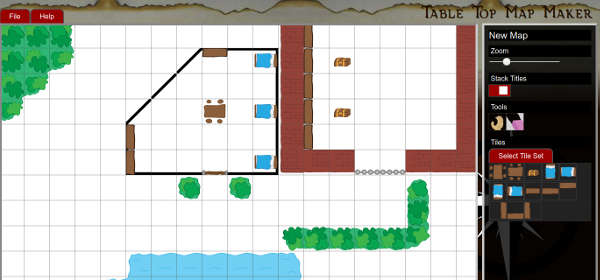
A while back I started keeping a web page to track of my D&D games. It made running games a lot easier to have all of my information in one place. The only real downside was making maps. For a while I would just carry my custom maps in a folder. Then, wanting to have all of my info in one place, I started taking pictures of the maps and uploading them to my server. While it worked, it was not an optimal solution.
After a while I though it would be more convenient to have an application to make maps, save them for editing, and export JPG files. Well, I started out on this a little over a month ago (working in my spare time) and have come up with the beginning of something that has a lot of potential.
Currently, the interface is simple enough. On the right side is a select menu with different tile sets you can pick from. Click on your tile set and then click where you want to set it. There are some simple features like zoom (in and out), a toggle for stacking tiles, a grabber and an eraser.
There is basic file management functionality that lets you create a new map, save a map for editing, load a saved map, and export a map to a JPG. The save files use a JSON format to store the SVG data and repopulate it on load.
One feature that I'm excited about is how the master SVG tiles get loaded into the application. In the ./tiles directory there is a file name tile_sets.json that allows anyone to include more tiles, thus allowing creates to make and share their own tile sets!
When making a tile set you can start with the mm_tiles_templates.svg (or .ai) make a copy and name it. Then you'll see several layers (<g> objects) each with an id that signifies where the tiles relative placement is. There is also a guides layer that will not render into a tile in the application. This is just to help tile authors line up their edges.
The application is in a usable state currently and you can make, save, and export maps. The next steps are making the design look better; I sort of slopped it together as I developed. Then I'm going to work on making it mobile friendly. After all of that, I plan of nailing down the Help instruction and committing it to my new Cyber Monkey GIT share so people get build new tiles and features.
Anyways, if you are interested making some maps or just want to play with the app, check it out here!